Ever wanted to make your text graphics pop? Combining text with shapes is a fantastic way to create eye-catching visuals, but it can often seem complicated, requiring advanced design software and skills. What if you could wrap your words inside a heart, a star, an animal silhouette, or even a custom shape you describe, all within your browser?

Good news! With MockoFun, the versatile online graphic design tool, creating stunning "Text Inside Shape" designs is incredibly simple. Whether you're designing a logo, a social media post, a sticker, or just having fun with typography, MockoFun's dedicated feature makes it accessible to everyone, regardless of design experience.
A curved text generator will only put your text along a circular shape usually a circle. This tool does much more. But, the text is not editable - this is the only downside.
What is Text Inside Shape?
"Text Inside Shape," sometimes called "shape text" or "text fill," is a design technique where text is automatically warped and arranged to fill the contours of a specific shape. Instead of just placing text *over* a shape, the text *becomes* part of the shape's form, creating a cohesive and visually integrated piece.
This technique adds a layer of creativity and visual interest that standard text placement often lacks. It's perfect for reinforcing a message (like putting "LOVE" inside a heart) or creating unique branding elements.
Introducing MockoFun's Text Inside Shape Tool
MockoFun offers a powerful yet user-friendly template specifically for this purpose. Forget wrestling with complex vector tools or path manipulation. MockoFun provides a simple wizard interface that guides you through the process in just a few clicks.
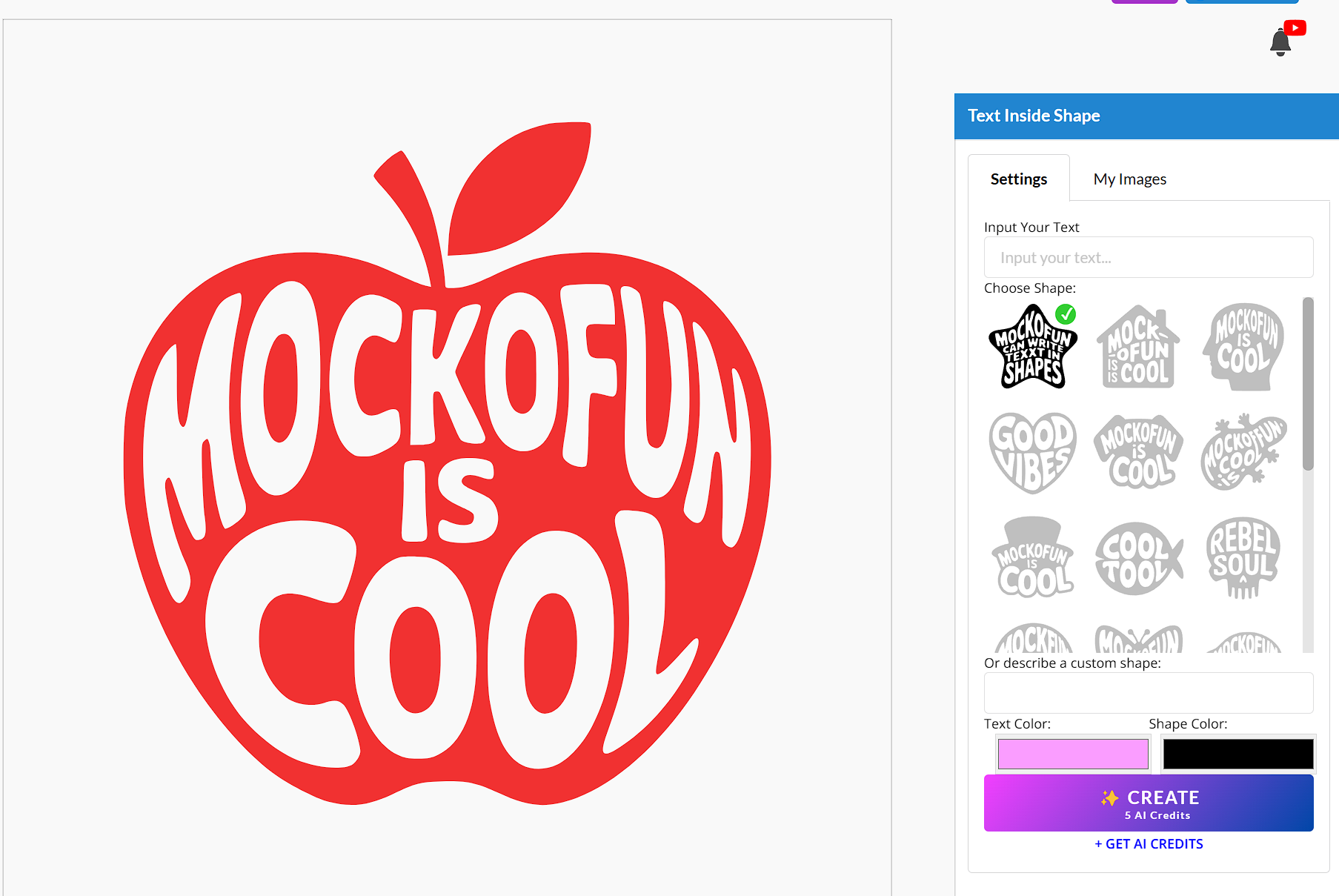
How It Works: A Simple Step-by-Step Guide
Using the MockoFun Text Inside Shape generator is incredibly straightforward. Here’s how you can create your own design in minutes:
- Input Your Text: Start by typing the words you want to place inside the shape into the "Input Your Text" field.
- Choose a Shape: Browse through a library of predefined shapes. MockoFun offers common shapes like stars, circles, hearts, houses, animals, and more abstract forms. Simply click on the one you like.
- Or Describe a Custom Shape: Feeling more adventurous? Use the text area to describe the shape you want! This utilizes AI to generate a custom shape based on your description (e.g., "a fluffy cloud," "a vintage key," "a running cat"). This opens up endless possibilities!
- Select Colors: Choose the color for your text and the color for the shape itself using the simple color pickers. You can select from presets or enter specific hex codes.
- Create!: Hit the "CREATE" button. MockoFun will process your inputs and generate the text-filled shape. Note that generating designs, especially custom shapes, might use AI credits, which are often available through free allowances or affordable top-ups.
That's it! Your text-in-shape design will appear on the canvas, ready to be downloaded or further customized within the MockoFun editor.
Why Use MockoFun's Text Inside Shape?
There are many reasons why MockoFun's tool stands out:
- Utter Simplicity: The wizard interface makes it incredibly easy. No learning curve required.
- Speed and Efficiency: Generate complex-looking text art in seconds, not hours.
- Creative Freedom: Access a good range of presets, plus the power of AI for virtually unlimited custom shapes.
- Versatility for Any Project: Perfect for logos, social media graphics, website banners, posters, flyers, t-shirt designs, stickers, labels, and personalized gifts.
- Online Accessibility: No software installation needed. Access it from any device with an internet connection.
- Integrated Editor: Once generated, you can further enhance your design using MockoFun's full suite of editing tools – add backgrounds, other graphics, filters, and more.
Ideas and Use Cases
Need some inspiration? Here are a few ideas for using text-in-shape designs:
- Create a unique logo with your brand name inside an industry-relevant shape (e.g., "BAKE" inside a cupcake).
- Design an eye-catching social media profile picture with your initials inside a circle or custom blob.
- Make promotional graphics with a call to action ("SALE") inside a starburst shape.
- Create personalized gifts like mugs or phone cases with a name inside a favorite animal shape.
- Design cool t-shirt graphics with motivational words inside a fist or mountain shape.
- Generate unique word clouds for presentations or reports.
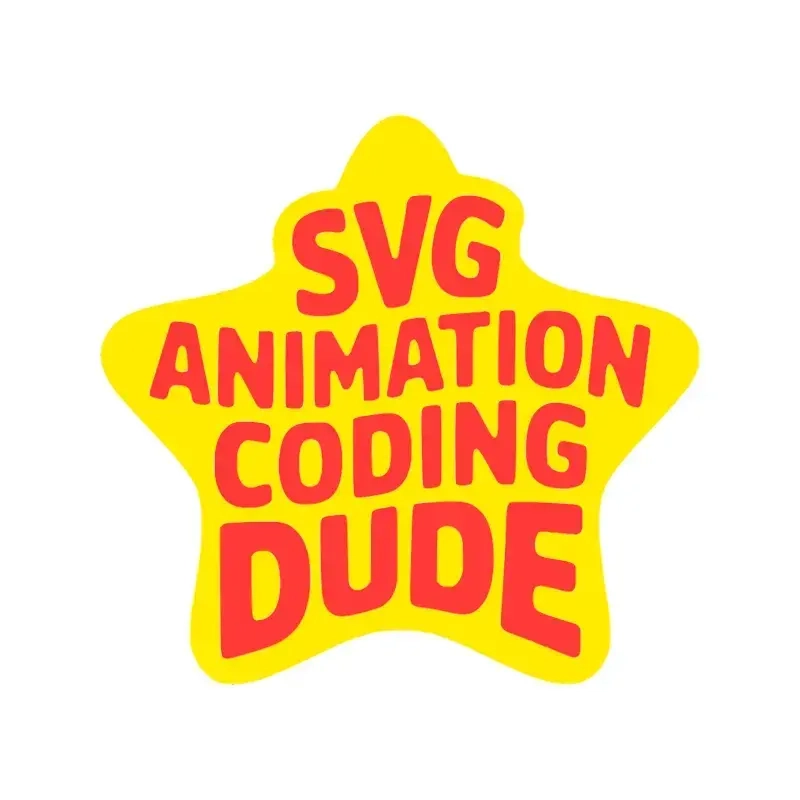
Ready to Get Started?
Creating your own text-in-shape art is just a few clicks away. Head over to MockoFun and explore the possibilities. You can start experimenting right away, often with free credits to try out the features.
Look for the "Text Inside Shape" template or generator within the MockoFun tool – it's designed to be easy to find and use.
Start Creating Now (It’s FREE to Try!)
In Conclusion
MockoFun's Text Inside Shape tool democratizes a powerful design technique, making it accessible and fun for everyone. It removes the technical barriers, allowing you to focus purely on creativity. Whether for professional branding or personal projects, it’s an excellent way to make your text stand out.
Give it a try and see what amazing text art you can create!